




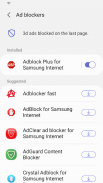




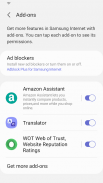
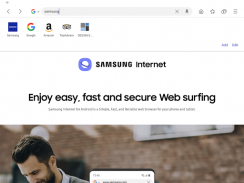
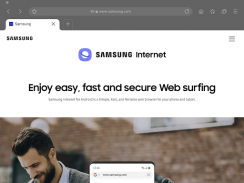
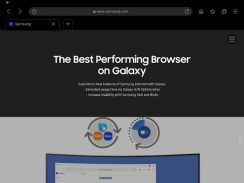
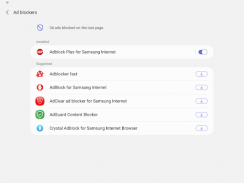
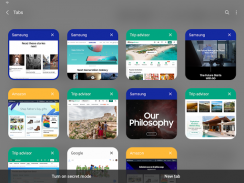
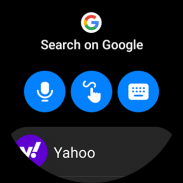
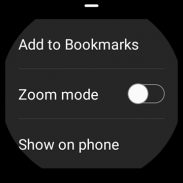

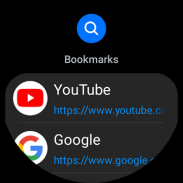
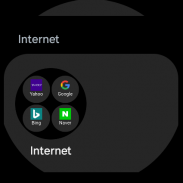
Samsung Internet Browser

Description of Samsung Internet Browser
Samsung Internet Browser is a web browsing application designed for the Android platform that offers users an efficient and secure way to navigate the internet. This app is known for its array of features that enhance the browsing experience, making it a popular choice among Android users. Those looking to explore the app can easily initiate a Samsung Internet Browser download from their devices.
The application includes a variety of tools aimed at improving usability and security. One prominent feature is the Video Assistant, which allows users to manage video playback seamlessly while browsing. This tool enhances the viewing experience by providing easy access to video controls without interrupting the browsing flow.
The Dark Mode feature is another functional aspect of Samsung Internet Browser. It provides a visually comfortable experience, especially in low-light environments, by changing the interface to a darker color scheme. This option can help reduce eye strain during extended browsing sessions.
Customization is a significant part of the app, allowing users to tailor the menu according to their preferences. This flexibility ensures that commonly used features are readily accessible, improving the overall efficiency of the browsing experience. Additionally, users can benefit from various extensions, including a translator that aids in understanding foreign language content.
Privacy and security are major considerations in today’s online landscape, and Samsung Internet Browser addresses these concerns effectively. The app incorporates a Secret mode, which allows users to browse without saving their history. This feature is complemented by Smart Anti-Tracking, which intelligently identifies and blocks domains that track user behavior across different sites, enhancing overall privacy.
Samsung Internet Browser also provides Protected Browsing, which warns users before accessing known malicious sites. This feature helps prevent users from encountering websites that may compromise their personal data. Alongside these protective measures, the app supports content blockers, enabling third-party applications to filter unwanted content, thus streamlining the browsing experience.
The app allows for the synchronization of user data across devices, ensuring a seamless experience whether on a smartphone or tablet. With the introduction of end-to-end encryption for synchronized data, users can trust that their saved pages, bookmarks, and browsing history are protected in the Samsung Cloud. This encryption feature is available for users with OneUI 6.1 or higher and requires the Samsung Cloud app version 5.5.10 or later.
Samsung Internet Browser also includes a search functionality within the Internet settings, making it easier for users to navigate the various options available. This thoughtful design choice enhances user experience by simplifying the process of locating specific settings.
For users interested in accessing location-based content, the app requests permission to use location services. This enables webpages to deliver relevant information based on the user’s geographical area. The camera and microphone permissions are also utilized to provide functionalities such as webpage shooting and recording directly from the browser.
When it comes to file management, Samsung Internet Browser supports the uploading of media files, including photos, videos, and audio files. This capability allows users to interact with various websites more effectively, such as sharing content or participating in online discussions.
Notifications play a role in user engagement, as the app can display download progress and other website-related notifications. This feature ensures that users remain informed about their browsing activities without needing to actively check for updates.
Samsung Internet Browser is optimized for use on Galaxy Watch devices that support Wear OS, specifically the Galaxy Watch4 series and later models. This integration allows users to access web content directly from their wrist, highlighting the app's versatility across different devices.
Another noteworthy aspect of the Samsung Internet Browser is its commitment to user accessibility. The app has made it easier for those with varying levels of technical expertise to navigate the internet safely and efficiently. The combination of robust security features, customizable options, and user-friendly design positions Samsung Internet Browser as a strong contender in the realm of web browsing applications.
The features provided by Samsung Internet Browser collectively contribute to a secure and efficient browsing experience. Users can take advantage of enhanced privacy settings, customization options, and the ability to access content seamlessly across devices. This app is designed to meet the needs of modern internet users, ensuring that they can browse safely and conveniently.
For those seeking a reliable and feature-rich web browsing solution on the Android platform, Samsung Internet Browser presents a compelling option that balances usability with security.


























